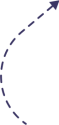Table of Contents
Creating personalized IPTV channels from local media is now easier than ever with ErsatzTV. This innovative solution allows users to host their own IPTV channels, providing a unique way to enjoy their media collections 24/7.

ErsatzTV is designed to simplify the process of creating and managing IPTV channels. By leveraging local media, users can create customized channels that cater to their viewing preferences. This guide will walk you through the process of setting up your own IPTV channels using ErsatzTV, highlighting its key features and benefits.
Key Takeaways
- Create personalized 24/7 IPTV channels from your local media.
- Host your own IPTV channels with ease using ErsatzTV.
- Customize your channels to suit your viewing preferences.
- Enjoy your media collections 24/7 with ErsatzTV.
- Simplify the process of creating and managing IPTV channels.
Understanding ErsatzTV: A Self-Hosted IPTV Solution
ErsatzTV is revolutionizing the way we consume media by allowing users to create their own 24/7 IPTV channels from local media collections. This self-hosted IPTV solution offers a unique approach to media consumption, giving users full control over their viewing experience.
What Makes ErsatzTV Unique
ErsatzTV stands out from other IPTV solutions by allowing users to utilize their existing media libraries. As noted by a media enthusiast, “ErsatzTV has been a game-changer for me, allowing me to breathe new life into my existing media collection.” This capability makes it an attractive option for those looking to maximize their current media assets.
Key Features and Capabilities
ErsatzTV boasts several key features that enhance its functionality as an IPTV solution. These include the ability to create multiple channels, schedule programming, and support various media formats. The platform’s flexibility is a significant advantage, as it can be tailored to meet individual user needs.

How ErsatzTV Transforms Local Media into Channels
The process of transforming local media into continuous channels is at the heart of ErsatzTV’s functionality. By organizing media into playlists and scheduling content, users can create a linear TV experience that rivals traditional broadcasting. As emphasized by a user, “The ability to schedule content and create a TV-like experience has made ErsatzTV an essential part of my daily media routine.”
By leveraging these capabilities, ErsatzTV users can enjoy a personalized media experience that is both flexible and engaging.
System Requirements for ErsatzTV Deployment
To successfully deploy ErsatzTV, understanding the necessary system requirements is crucial. ErsatzTV is a self-hosted IPTV solution that transforms local media into channels, and its performance depends on the underlying system configuration.
Minimum Hardware Specifications
ErsatzTV requires a robust hardware setup to handle media processing and streaming. A multi-core processor, at least 4GB of RAM, and sufficient storage for your media library are essential. A minimum of 2 CPU cores and 8GB RAM is recommended for smooth operation.
Operating System Compatibility
ErsatzTV is compatible with various operating systems, including Windows, Linux, and macOS. Docker support is available, simplifying the installation process.
Network and Storage Considerations
Network bandwidth and storage capacity are critical factors.
Bandwidth Requirements
A stable internet connection with sufficient bandwidth is necessary, especially if you’re planning to stream content to multiple devices.
Storage Planning for Media Libraries
Storage needs depend on the size of your media library. RAID configurations can provide redundancy and improve data security

Step-by-Step ErsatzTV Installation Guide
Installing ErsatzTV is a straightforward process that can be accomplished in several ways, depending on your preferred platform and setup. ErsatzTV offers flexibility in its installation, catering to various user needs and technical environments.
Docker Container Installation
One of the most popular methods for installing ErsatzTV is through Docker containers. This approach provides a sandboxed environment, making it easier to manage dependencies and updates.
Using Docker Compose
Docker Compose simplifies the process by allowing users to define and run multi-container Docker applications. For ErsatzTV, a docker-compose.yml file can be configured to include the necessary services and settings.
Container Configuration Options
When using Docker, users can customize their ErsatzTV container by specifying various configuration options, such as port mappings, volume mounts, and environment variables.
Windows Native Installation
For users preferring a native installation on Windows, ErsatzTV provides an executable installer. This method involves downloading the installer from the official ErsatzTV website and following the on-screen instructions.
Linux Installation Methods
Linux users can install ErsatzTV using various package managers or by compiling from source. The specific commands may vary depending on the Linux distribution being used.
MacOS Setup Process
MacOS users can follow a similar process to Windows native installation, using an installer package provided by ErsatzTV. This involves downloading the appropriate package and following the installation prompts.
Initial ErsatzTV Configuration
After successfully installing ErsatzTV, users must navigate the initial configuration process to get their IPTV channels up and running. This step is crucial for ensuring that the application performs optimally and meets the user’s specific needs.
Web Interface Navigation
The first step in configuring ErsatzTV is familiarizing oneself with the web interface. The interface is designed to be intuitive, allowing users to easily navigate through various settings and options. Key features include a dashboard for overview, media library management, and channel configuration.
Essential First-Time Settings
Upon initial access, users are prompted to configure essential settings. These include setting up the media library, defining channel lineups, and configuring streaming options. It’s essential to carefully review these settings to ensure they align with the user’s preferences and hardware capabilities.
FFmpeg Configuration
FFmpeg is a critical component of ErsatzTV, responsible for video transcoding. Proper configuration is vital for performance.
Transcoding Settings
Transcoding settings determine how ErsatzTV handles various media formats. Users can configure these settings based on their hardware and the types of media they plan to stream. For instance, settings can be adjusted to optimize for quality or to reduce CPU load.
Hardware Acceleration Setup
Hardware acceleration can significantly improve ErsatzTV’s performance by offloading transcoding tasks from the CPU to dedicated hardware. Users with compatible hardware can enable this feature to enhance streaming capabilities.
| Feature | Description | Benefit |
|---|---|---|
| Transcoding Settings | Adjusts how media is processed | Optimizes for quality or performance |
| Hardware Acceleration | Utilizes dedicated hardware for transcoding | Reduces CPU load, improves performance |
By carefully configuring these settings, users can ensure a smooth and efficient ErsatzTV experience, tailored to their specific requirements.
Building Your Media Library in ErsatzTV
Creating a robust media library is the foundation of a successful ErsatzTV experience. A well-organized media library enables users to create diverse and engaging IPTV channels. To achieve this, it’s essential to understand the supported media formats, how to create and organize media sources, and best practices for metadata management.
Supported Media Formats and Containers
ErsatzTV supports a wide range of media formats and containers, making it versatile for various media collections. Common video formats like MP4, MKV, and AVI are supported, along with various audio formats. This compatibility ensures that users can incorporate their existing media libraries without worrying about format compatibility issues.
Creating and Organizing Media Sources
To build a comprehensive media library, users need to create and organize media sources effectively. This involves identifying media locations on their servers or network-attached storage (NAS) devices and configuring ErsatzTV to access these locations. Users can then categorize their media into different sources based on genre, type, or any other preferred classification.
Metadata Management Best Practices
Effective metadata management is crucial for a seamless viewing experience. ErsatzTV allows for both manual metadata editing and batch metadata operations. Accurate metadata ensures that media is correctly identified and organized within the IPTV channels.
Manual Metadata Editing
For precise control, ErsatzTV provides manual metadata editing capabilities. Users can edit metadata fields such as title, description, and genre to ensure accuracy. This feature is particularly useful for correcting any discrepancies in automatically fetched metadata.
Batch Metadata Operations
For larger media collections, batch metadata operations can significantly streamline the management process. ErsatzTV supports batch editing of metadata, allowing users to apply changes to multiple media files simultaneously. This feature saves time and ensures consistency across the media library.
As emphasized by media management experts, “Proper metadata management is key to creating a smooth and enjoyable IPTV experience.” By following these best practices, users can build a robust and well-organized media library that forms the backbone of their ErsatzTV channels.
Channel Creation Fundamentals with ErsatzTV
ErsatzTV offers a versatile platform for crafting personalized IPTV channels that cater to diverse viewer preferences. To leverage this capability, understanding the fundamentals of channel creation is crucial.
Planning Your Channel Strategy
Before creating channels, it’s essential to plan your strategy. This involves deciding on the type of content you want to stream, such as movies, TV shows, or music. Consider your target audience and their viewing habits to curate content that appeals to them.
- Identify your content sources: local media libraries, online streams, or custom playlists.
- Determine the channel’s theme or genre to attract specific viewers.
- Plan for content variety to keep the channel engaging.
Building Channel Lineups
Once you have a strategy, you can start building your channel lineup. This involves organizing your content into a coherent schedule.
Key considerations:
- Content duration and timing to ensure a smooth flow.
- Balancing popular and niche content to cater to different viewer preferences.
- Using metadata to enhance content discoverability and organization.
Content Scheduling Techniques
Effective content scheduling is vital for maintaining viewer engagement. ErsatzTV offers two primary scheduling techniques:
Random Playback Options
Random playback allows for a varied viewing experience by shuffling content. This method is particularly useful for music channels or movie marathons.
Sequential Programming
Sequential programming, on the other hand, involves playing content in a predetermined order. This is ideal for TV show marathons or thematic programming.
By mastering these channel creation fundamentals, you can develop engaging IPTV channels that attract and retain viewers.
Advanced ErsatzTV Programming Features
ErsatzTV offers a range of advanced programming features that allow users to create sophisticated IPTV channels. These features enable users to customize their viewing experience, making it more akin to traditional television.
Creating Genre-Based Channels
One of the key advanced features of ErsatzTV is the ability to create genre-based channels. This allows users to categorize their media into specific genres, such as movies, TV shows, or music, and create separate channels for each genre.
Implementing Time-Slot Programming
Time-slot programming is another advanced feature that allows users to schedule their content at specific times of the day. This feature is useful for creating a TV-like experience, where certain shows or movies are aired at the same time every day.
Setting Up Faux-Commercial Breaks
ErsatzTV also allows users to set up faux-commercial breaks, adding another layer of realism to their IPTV channels. This feature enables users to insert ads or other content between their main programming.
Special Event Scheduling
Special event scheduling is a feature that allows users to plan and schedule special events or marathons on their IPTV channels. This can be useful for creating themed events or promoting specific content.
| Feature | Description | Benefit |
|---|---|---|
| Genre-Based Channels | Create separate channels for different genres | Organized content |
| Time-Slot Programming | Schedule content at specific times | TV-like experience |
| Faux-Commercial Breaks | Insert ads between main programming | Realistic viewing experience |
| Special Event Scheduling | Plan and schedule special events | Themed content promotion |
Streaming Configuration and Protocol Options
Streaming configuration is a vital step in setting up ErsatzTV for both local and remote access. Proper configuration ensures that your IPTV channels stream smoothly to various devices, whether they’re connected to your local network or accessing the content from anywhere in the world.
HLS Streaming Setup
HTTP Live Streaming (HLS) is a widely supported protocol for delivering live and on-demand content. To set up HLS streaming in ErsatzTV, navigate to the streaming settings in the web interface. Here, you can configure the HLS segment duration, playlist length, and other parameters to optimize your stream’s performance. Proper HLS configuration is crucial for achieving a balance between latency and stream quality.
HTTP Live Configuration
Configuring HTTP Live Streaming involves specifying the streaming protocol, port, and other relevant settings. ErsatzTV allows you to customize these settings to suit your network infrastructure and streaming requirements. Ensure that your server’s firewall settings allow incoming connections on the specified port to enable smooth streaming.
Remote Access Configuration
For remote access to your ErsatzTV channels, you’ll need to configure your server to be accessible from outside your local network. This involves setting up port forwarding on your router and ensuring that your ErsatzTV server is configured to accept remote connections.
Port Forwarding Setup
Port forwarding allows incoming requests from the internet to be directed to your ErsatzTV server. To set this up, access your router’s configuration page and create a new port forwarding rule. You’ll need to specify the port number used by ErsatzTV and the internal IP address of your server. It’s essential to use a strong password and keep your router’s firmware updated to prevent unauthorized access.
Security Considerations
When configuring remote access, security should be a top priority. Consider implementing additional security measures such as VPN access, two-factor authentication, or limiting access to specific IP addresses. Regularly review your server logs to detect any suspicious activity and adjust your security settings as needed.
Integrating ErsatzTV with Media Ecosystems
ErsatzTV’s versatility allows it to seamlessly integrate with various media ecosystems, enhancing its functionality. This integration enables users to leverage the strengths of multiple platforms, creating a more comprehensive media experience.
Using ErsatzTV with Plex
Integrating ErsatzTV with Plex allows users to tap into Plex’s extensive media library and organizational capabilities. By connecting ErsatzTV to Plex, users can access a broader range of content and utilize Plex’s advanced features such as metadata management and media optimization.
Emby and Jellyfin Integration
ErsatzTV is also compatible with Emby and Jellyfin, offering users alternative media management solutions. By integrating ErsatzTV with these platforms, users can benefit from their advanced media organization and streaming capabilities, further enhancing their media experience.
IPTV Client Compatibility
ErsatzTV’s IPTV streaming capability makes it compatible with a wide range of IPTV clients. This compatibility allows users to access ErsatzTV streams using their preferred IPTV players.
Recommended IPTV Players
Some recommended IPTV players for use with ErsatzTV include those that support HLS and HTTP Live Streaming protocols. These players offer robust features and compatibility with various devices.
EPG Setup for Clients
Configuring EPG (Electronic Program Guide) for IPTV clients is crucial for a seamless viewing experience. ErsatzTV supports EPG setup, allowing users to provide their IPTV clients with schedule information, making it easier to navigate and enjoy their content.
Performance Tuning Your ErsatzTV Server
Optimizing your ErsatzTV server is crucial for achieving high-quality IPTV streaming. To maximize performance, several key areas need to be addressed.
Optimizing Transcoding Settings
Transcoding is a critical component of IPTV streaming. Adjusting transcoding settings can significantly impact server performance. It’s essential to balance quality and processing power.
Hardware Acceleration Implementation
Implementing hardware acceleration can greatly enhance transcoding efficiency. This involves utilizing the server’s hardware capabilities, such as GPU acceleration, to offload transcoding tasks.
| Hardware Component | Acceleration Capability | Performance Impact |
|---|---|---|
| GPU | High | Significant reduction in transcoding time |
| CPU | Moderate | Improved transcoding efficiency |
| QuickSync | High | Enhanced video processing |
Resource Allocation Strategies
Effective resource allocation is vital for maintaining smooth IPTV streaming. Allocating sufficient resources to critical processes ensures optimal performance.
Multi-Channel Performance Considerations
When streaming multiple channels, multi-channel performance becomes a critical consideration. Optimizing server settings to handle multiple streams simultaneously is essential for a seamless viewing experience.
By implementing these performance tuning strategies, users can significantly enhance their ErsatzTV server’s capabilities, ensuring high-quality IPTV streaming.
Troubleshooting Common ErsatzTV Issues
Troubleshooting is an essential skill for ErsatzTV users to master, ensuring a seamless viewing experience. ErsatzTV, like any complex media server solution, can sometimes encounter issues that disrupt service.
Diagnosing Streaming Problems
Streaming issues in ErsatzTV can often be traced back to network configuration or server performance. Users should first check their network bandwidth and ensure that their server meets the minimum hardware specifications for ErsatzTV.
| Issue | Possible Cause | Solution |
|---|---|---|
| Buffering or Lag | Insufficient Bandwidth | Upgrade internet plan or limit the number of concurrent streams |
| Stream Not Found | Misconfigured Channel | Review and correct channel configuration settings |
Resolving Media Playback Issues
Media playback issues can stem from incompatible file formats or corrupted media files. Ensure that your media is in a format supported by ErsatzTV and that files are not damaged.
Database and Library Error Fixes
Database errors can occur due to improper shutdowns or software glitches. Running a database check and repair can often resolve these issues.
Log Analysis for Problem Solving
ErsatzTV’s logs provide valuable insights into system operations and can help diagnose problems. Regularly reviewing log files can preemptively identify potential issues.
Conclusion: Mastering Your Personal Media Channels with ErsatzTV
Mastering ErsatzTV enables users to create personalized IPTV channels, revolutionizing their media consumption experience. By understanding the system’s requirements, installation process, and configuration options, users can unlock the full potential of ErsatzTV.
ErsatzTV’s benefits extend to providing a self-hosted IPTV solution, allowing users to have control over their media content and streaming experience. With the ability to create custom channels, users can enjoy a tailored media experience that meets their individual preferences.
By implementing the strategies outlined in this guide, users can optimize their ErsatzTV setup, ensuring a seamless and enjoyable media experience. As users continue to explore and master ErsatzTV, they can look forward to a more personalized and engaging media landscape.
FAQ
What is ErsatzTV and how does it work?
ErsatzTV is a self-hosted IPTV solution that allows users to create personalized 24/7 IPTV channels from their local media. It works by organizing and streaming media content through various protocols such as HLS and HTTP Live.
What are the system requirements for deploying ErsatzTV?
The minimum hardware specifications, compatible operating systems, and network and storage considerations are detailed in the system requirements section. Users should ensure their setup meets these requirements for a successful deployment.
How do I install ErsatzTV on my system?
ErsatzTV can be installed using Docker container installation, including Docker Compose, or through native installation methods for Windows, Linux, and MacOS. Detailed step-by-step guides are available for each method.
What media formats and containers are supported by ErsatzTV?
ErsatzTV supports various media formats and containers. Users can refer to the section on building their media library to understand the supported formats and how to organize their media sources.
How do I configure FFmpeg settings in ErsatzTV?
FFmpeg configuration, including transcoding settings and hardware acceleration setup, is crucial for optimal performance. Users can find detailed instructions in the initial ErsatzTV configuration section.
Can I integrate ErsatzTV with my existing media ecosystem?
Yes, ErsatzTV can be integrated with various media ecosystems such as Plex, Emby, and Jellyfin. The section on integrating ErsatzTV with media ecosystems provides detailed guidance on compatibility and setup.
How do I troubleshoot common issues with ErsatzTV?
Troubleshooting guidance is available for diagnosing streaming problems, resolving media playback issues, fixing database and library errors, and using log analysis for problem-solving.
What are the best practices for metadata management in ErsatzTV?
Metadata management best practices, including manual metadata editing and batch metadata operations, are essential for a well-organized media library. Users can refer to the section on building their media library for more information.
How can I optimize the performance of my ErsatzTV server?
Optimizing transcoding settings, implementing hardware acceleration, and strategies for resource allocation are crucial for maximizing server performance. The section on performance tuning provides detailed tips.
Can I create genre-based channels and schedule special events with ErsatzTV?
Yes, ErsatzTV offers advanced programming features such as creating genre-based channels, implementing time-slot programming, setting up faux-commercial breaks, and scheduling special events. Users can find more information in the advanced ErsatzTV programming features section.